Applications
Apps to recover deleted photos!
Your memories are safe! Use free apps to recover any deleted image, document or even video on your device!
Advertisement
Deleted a photo by accident? Recover important memories with free apps!

Who has never experienced the situation of accidentally deleting a special photo? Fortunately, there are apps to recover deleted photos that can help us.
In fact, there are free tools that recover images, files or even videos from your device's recycle bin.
Related Searches
In this article, we will explore the best apps available for recovering images, so get ready to learn how to use them and ensure that every moment can be preserved!
How do apps work to recover deleted photos?
Deleted file recovery apps are tools that can help rescue valuable images that you may have accidentally deleted on your device.
Recover files deleted from the recycle bin
Some apps allow you to recover photos that have been deleted from your cell phone's trash. This is possible because even after a photo is deleted, it still remains stored on the device until it is overwritten with new data.
Recovery of deleted files from disk
Meanwhile, other apps allow you to recover photos that have been permanently deleted from your device.
To do this, they use a process called “disk scanning” to locate the photo data that is still present on the disk.
Are the apps free?
Yes, all the apps we will mention to recover deleted photos are free to download and use.
However, they offer additional features in the paid version, such as unlimited data recovery or wider file format support.
Be sure to check the available options within each app to understand the differences between the free and paid versions.
Apps to recover deleted photos: 5 best!
Now that you know how apps work to recover deleted photos, let's get to know the best free options available. Follow along!
DiskDigger
DiskDigger is a free application and promises to recover files even after system formatting. Furthermore, it offers the flexibility to recover photos in 2 different ways.
The first of these is through root access, an action that optimizes the performance of applications on your device and that the user can perform in advance.
However, even without root access, DiskDigger still offers limited scanning, focusing its search on cache memory and thumbnails. Although this option may be less comprehensive, it can still be effective in recovering valuable images.

DiskDigger: get to know the application
Don't let your memories disappear with DiskDigger, you recover all important records!
DigDeep Image Recovery
DigDeep Image Recovery offers a simple and effective solution to recover deleted photos without the need for root access.
How it works is simple, just start the application and let it perform a thorough search of your device's internal memory and memory card.
This way, it looks for traces of files in JPG, JPEG and PNG formats, covering a wide range of images.
Furthermore, the application allows you to preview photos before recovery, helping the user not to overload their device with unnecessary photos.
Undeleter
Undeleter is one of the most versatile apps for recovering deleted photos. After all, it is designed to recover a variety of file types, including photos, documents, and videos.
But to get the best performance from Undeleter, you need to give root access to your device. This allows the application to access deeper areas of the system.
Without this access, Undeleter can still be useful for searching for images in application caches, but with limited capabilities. In fact, the app is also free!
How to use apps to recover deleted photos?

First of all, choose one of the applications above that best meets your needs. So, go to your device's app store and download it.
Then open the app and select the device you want to recover photos from. Select the file type you want to recover and click the “Scan” button to start the scanning process.
Finally, preview the recovered photos and select the ones you want to save. So, just click on the “Recover” button to save the recovered photos.
One suggestion is not to use your cell phone until the photos are recovered, preventing new data from overwriting the photo data.
See also: discover the DiskDigger app!
One of the best apps for recovering deleted photos on our list is DiskDigger. After all, it performs a deep scan of your device.
So, do you want to better understand how it works and how to use the app? Below, you will find a complete review about DiskDigger to check out all the details!

DiskDigger: how to recover deleted photos
With DiskDigger, you ensure that all your important records are recovered! At the end of the content, see where and how to download the application.
Trending Topics

Smart Cleaner: application to clean your cell phone memory
Discover the Smart Cleaner application, ideal for managing and eliminating unnecessary files on your cell phone and freeing up memory space!
Continue lendo
INSS: See the calendar dates for the month of March
The INSS will resume deposits of pensions for the month of March for more than 37 million insured people in 2023 from the 27th.
Continue lendo
7 Stages of Application Testing: How to Automate for Continuous Security
With cyberattacks becoming more sophisticated, organizations are increasingly aware of protecting their web applications.
Continue lendoYou may also like

INSS: March calendar will have new payments; see the changes
The new INSS schedule begins on Monday, the 27th. In March, deposits will be a little longer than usual.
Continue lendo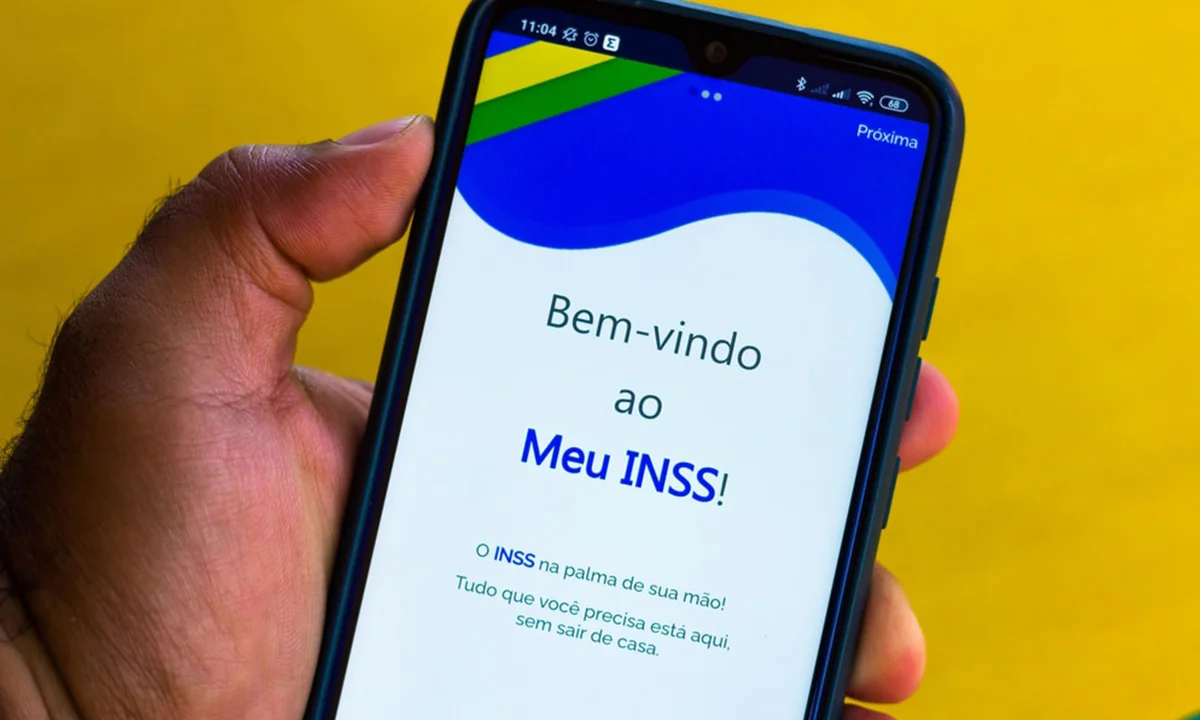
13th of the INSS: When will the statement with the value of the first installment be released?
Retirement holders, temporary incapacity benefit, death pension, accident benefit and incarceration benefit receive the 13th INSS benefit.
Continue lendo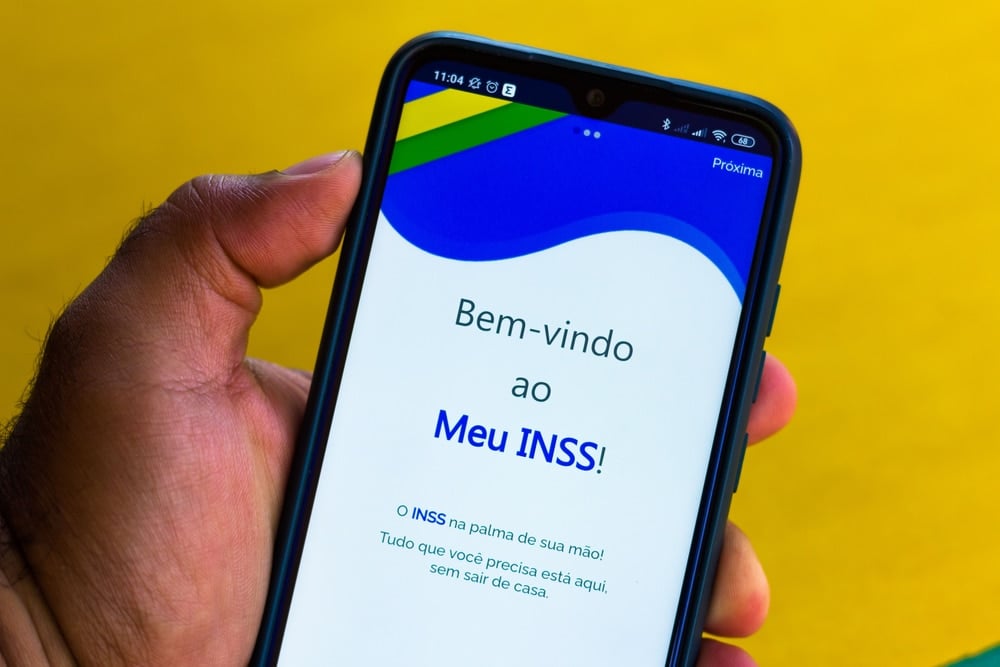
INSS: February calendar starts on the 17th; See the dates
The INSS recently finalized the first pension payments, for the month of January, for more than 37 million insured people.
Continue lendo
