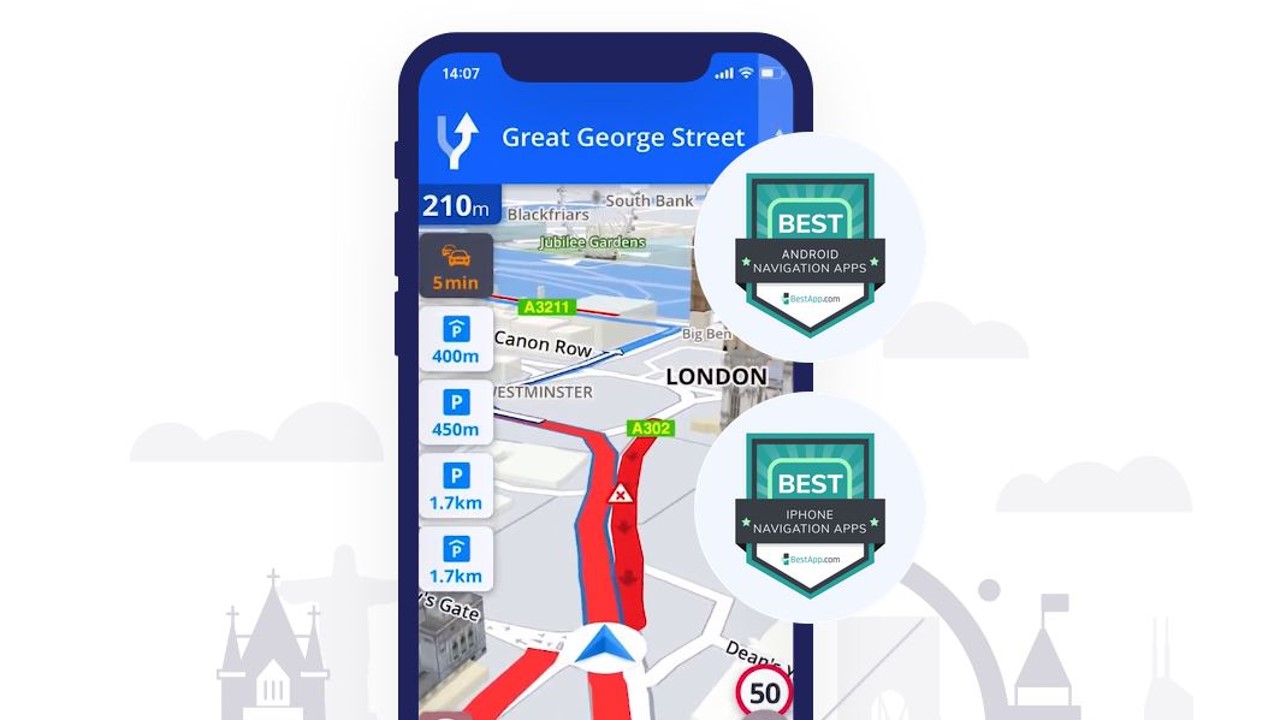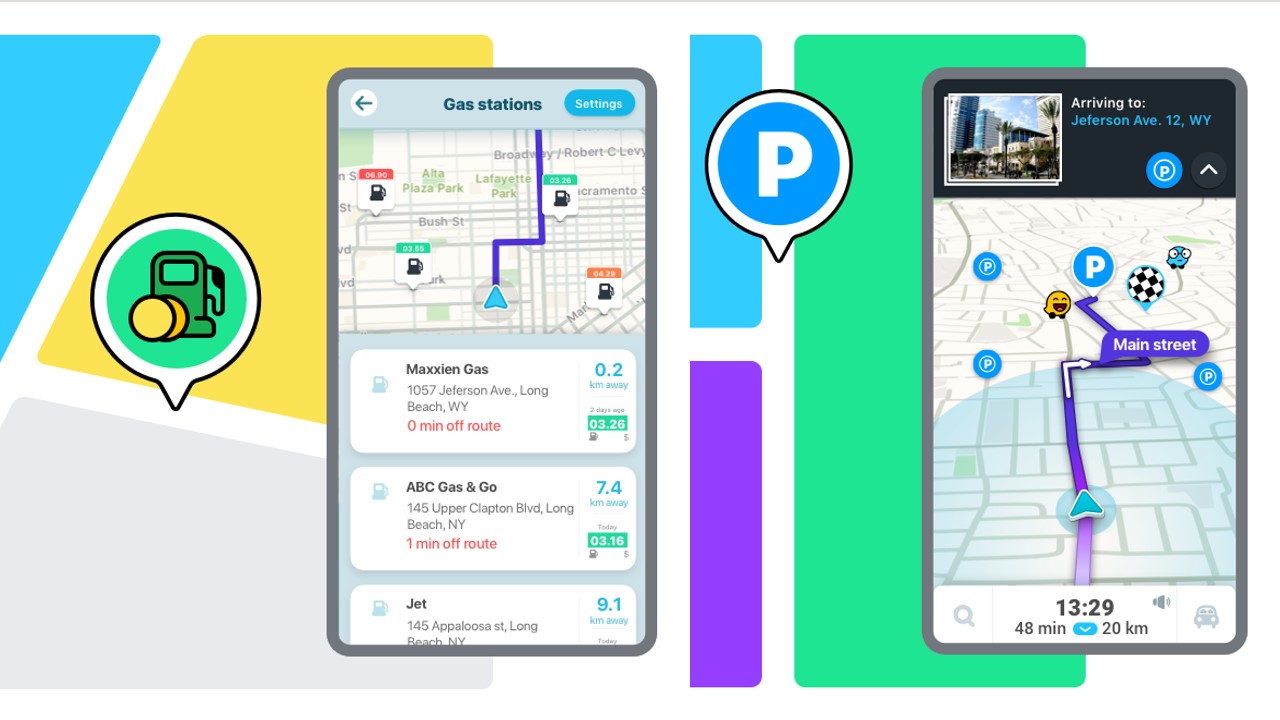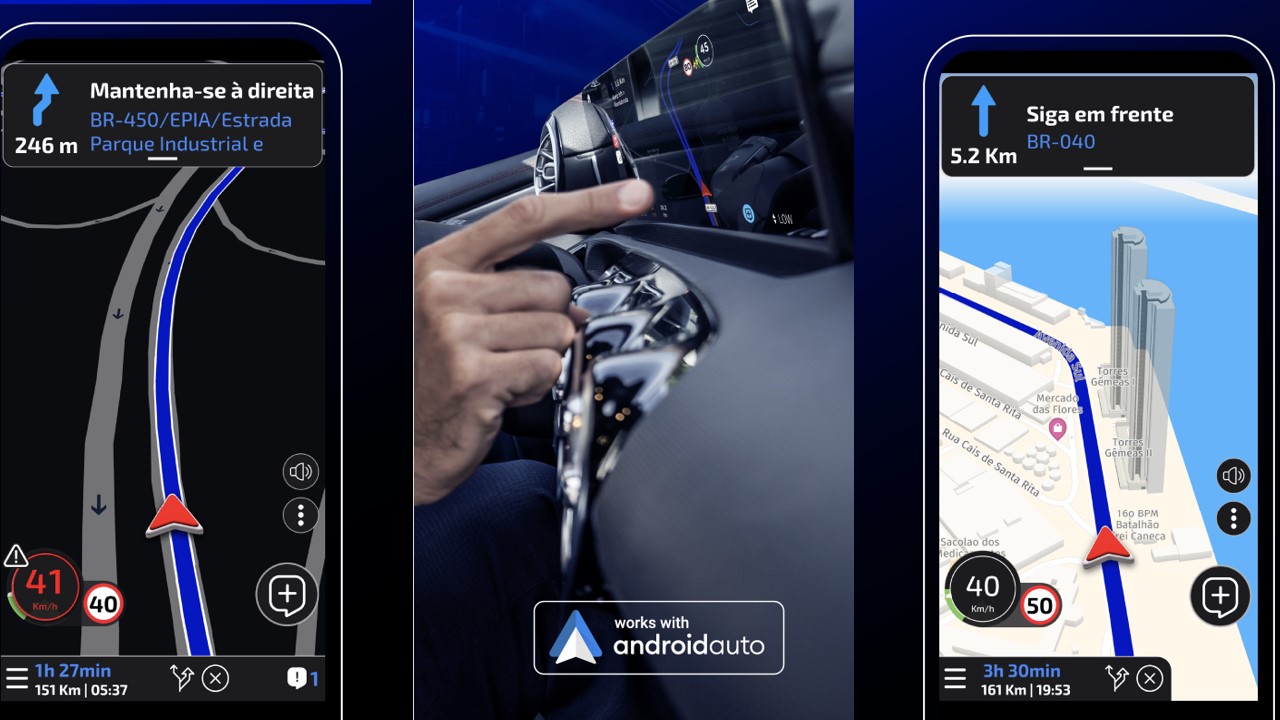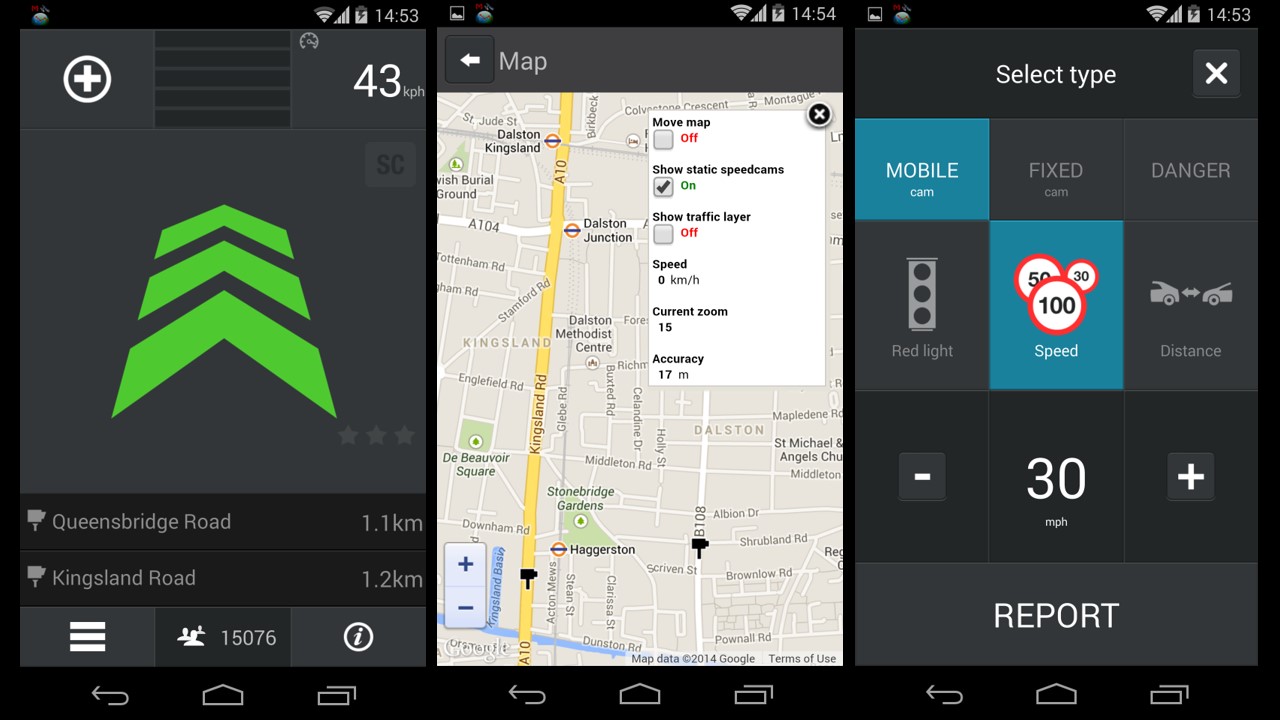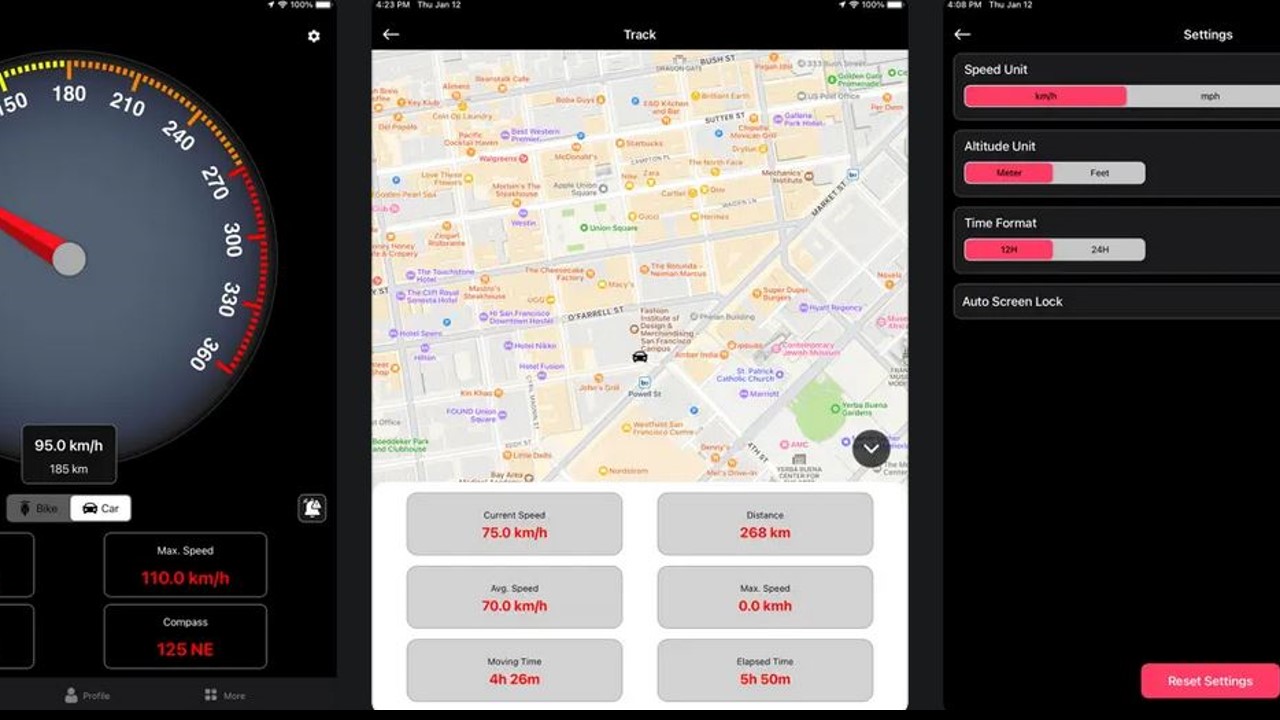Applications
Apps to detect radar: receive a warning and avoid fines!
Just by downloading the right app, you can avoid excessive expenses during your trip, such as speeding tickets! There are options for Android and iOS!
Advertisement
Drive safer and know what to expect on the roads with free apps!
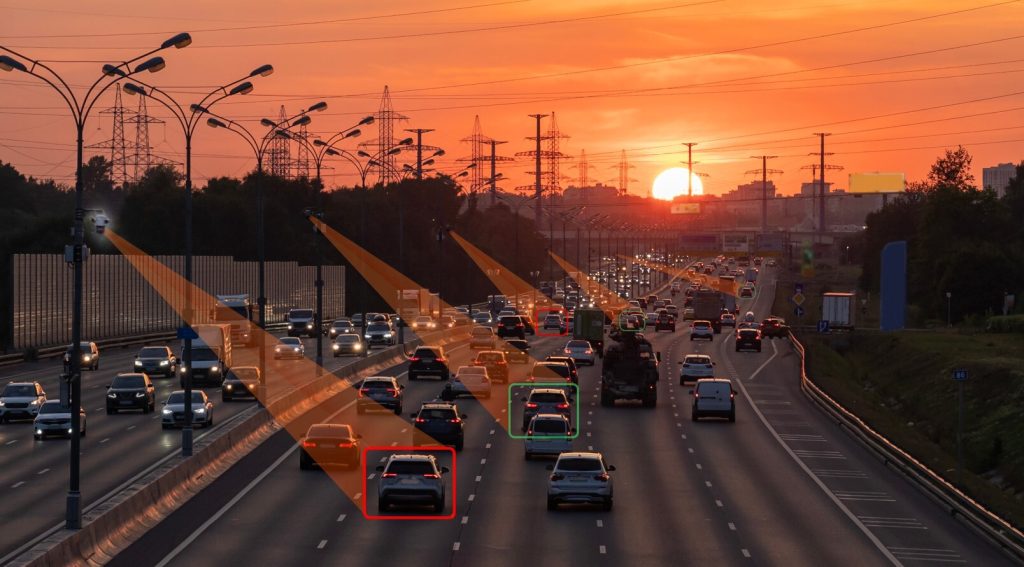
If you are a driver looking for safer and more conscious driving, it is worth knowing the apps available to detect radar on the roads. This way, you avoid fines!
Additionally, you can take advantage of GPS navigation tips and travel more conveniently to reach your destination safely. But are these apps really worth it? See below.
Are apps that detect radar reliable?
It is important to note that most of these radar detection apps use data shared by other users. In addition, of course, to fixed radar databases.
This way, they offer real-time alerts about the location of speed cameras and speed limits. But are these tools 100% reliable when it comes to traffic?
Well, the accuracy of the data provided depends on the active collaboration of users. Furthermore, some applications also use data from official sources, which can increase reliability.
Finally, apps that are updated regularly are more likely to provide accurate information. But, it's important to remember that these apps are not infallible!
Advantages of using
- Helps you avoid speeding tickets
- Promotes more conscious driving
- Allows you to adjust the route based on radar alerts
- Reduces the risk of being caught by hidden radars
- Often, these apps are integrated with navigation systems
Disadvantages of apps
- Alert accuracy may vary
- Network signal dependence
- Possible human errors
- Some applications may have associated costs
See 5 apps to download that detect radars!
As you've seen, radar detection apps help you locate hidden speed cameras, provide information about speed limits, red light cameras, and other real-time traffic alerts.
Therefore, we have listed the main applications available for Android and iOS, which promise to transform your driving experience.
Sygic
Although it is a GPS navigation app, Sygic offers alerts from speed cameras and red light cameras. Therefore, it is a very complete tool for those who are going to travel.
In fact, it is known for its 3D maps and advanced navigation features, ensuring safer and more efficient driving. The app is available for Android and iOS.
Waze
Waze is one of the most popular GPS navigation and radar detection apps on roads in the world. In this sense, it has a strong community of users who share information in real time.
This way, it offers alerts about speed cameras, accidents, and traffic conditions, helping drivers choose the best routes. The app is also available for Android and iOS.
Radarbot
Meanwhile, Radarbot is an application specialized in detecting speed cameras, as well as red light cameras and is available for Android and iOS systems.
It combines real-time data with an offline database, ensuring accurate alerts, even without an internet connection. In other words, even without a signal, the app will still be useful!
CamSam
Although it is an exclusive app for Android users, CamSam is worth downloading. After all, it provides alerts about fixed and mobile speed cameras, making life easier for those who drive on the roads.
Furthermore, it uses a database updated daily and allows users to add new radars manually. Therefore, it is quite reliable.
Speedometer
And how about monitoring your own vehicle's speed while driving? That's exactly what Speedometer offers, a free app available for Android and iOS.
In fact, this app not only monitors the vehicle's speed, but also offers alerts about fixed and mobile speed cameras. It uses up-to-date data and provides useful information for safe driving.
How to download the applications?
After choosing among the apps to detect radar, now simply download it by accessing your device's app store, the Google Play Store (Android) or App Store (iOS).
Once you access it, tap the search bar and type the name of the application. Then, tap “Install” or “Get”, wait until the download finishes and open the app.
Don't forget to grant necessary permissions, such as location access, when prompted. Then, follow the initial setup instructions to customize your preferences.
See also: apps to clear cell phone memory!
As you have seen, apps are useful for detecting radar, providing location and helping you during navigation. However, if your smartphone has full memory, the app may not work correctly.
So, how about checking out some apps that can help you clean up your device's memory and even improve its performance? Below you will find a complete list!

Applications to clear cell phone memory!
Free up space and make your cell phone more agile and efficient, like new! Say goodbye to insufficient storage messages and avoid wasting money buying another device!
Trending Topics

INSS will pay 1.6 billion to retirees in April; See who will receive
The Federal Justice Council authorized TRFs to pay small-value requests. In total, INSS must pay R$ 1,682,854,041.59.
Continue lendo
Bolsa Família: In June it may exceed R$ 1 THOUSAND; look
Bolsa Família is not long before the benefit is released for the month of June, which will be marked by new bonuses.
Continue lendo
13th INSS salary: Government ADVANCES payment schedule; See the dates
A decree was signed by President Lula anticipating the INSS 13th salary payment schedule. See the new dates.
Continue lendoYou may also like
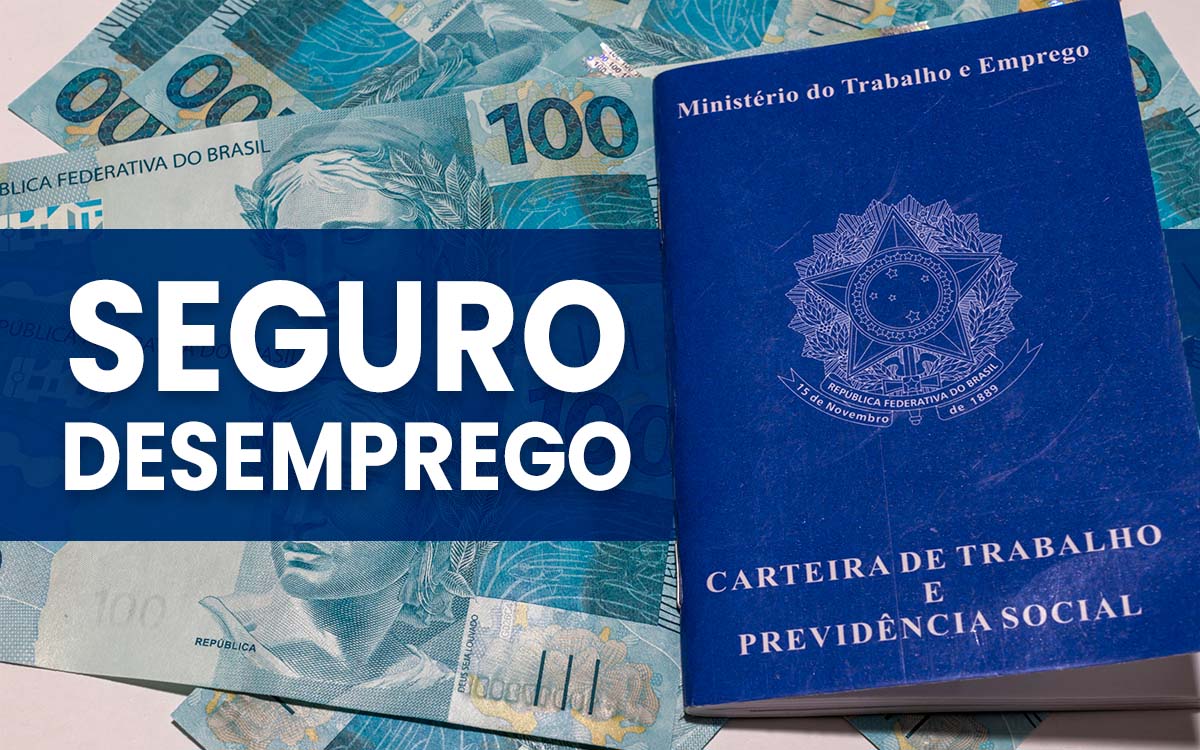
Unemployment Insurance: Table of values is readjusted to benefit the worker
Every worker fired without just cause must receive unemployment insurance. See the adjustment of the amounts to be paid.
Continue lendo
Bolsa Família consultation will have a new application; Look
President Lula (PT) signed last Thursday, March 2, the MP that recreates the new format of Bolsa Família in 2023.
Continue lendo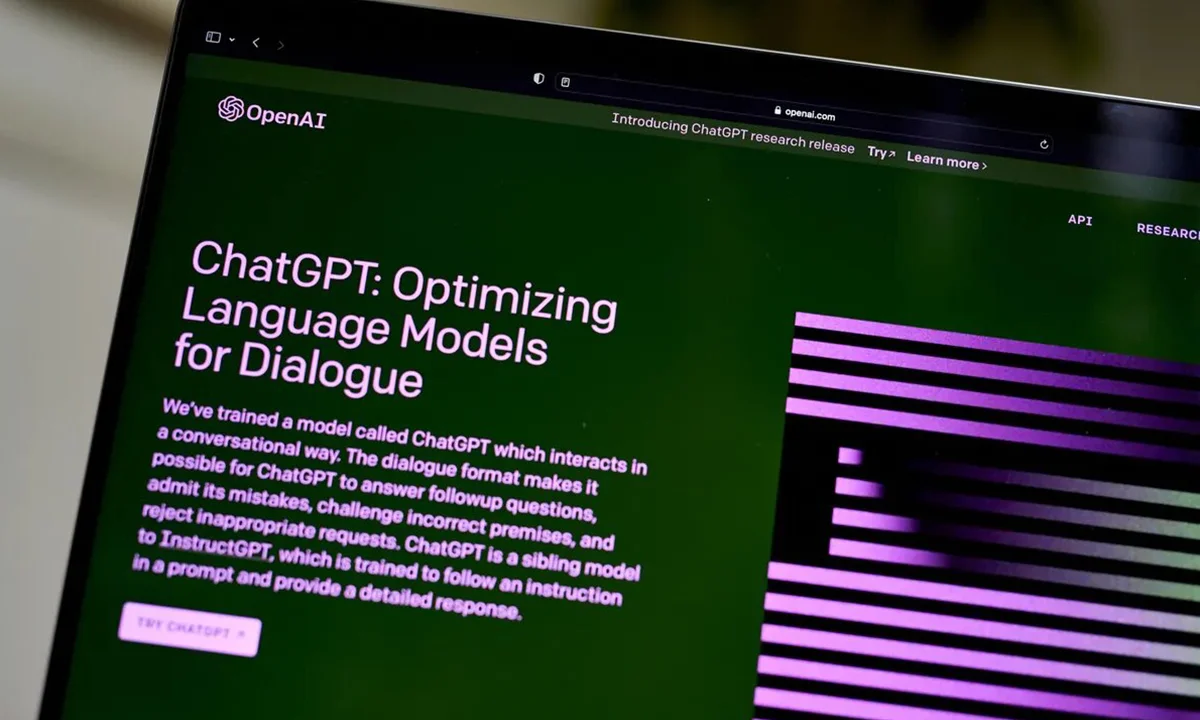
ChatGPT: 3 secret commands to customize the chatbot
Most people use ChatGPT as a question and answer tool, but the AI also has some secret commands.
Continue lendo