Applications
How to download and use the BP Monitor application?
The BP Monitor app could be the key to a cardiovascular health journey that fits in the palm of your hand. Discover how this technology can transform your relationship with blood pressure monitoring and, at the end, see how to download it.
Advertisement
Discover one of the best apps to monitor your blood pressure!

Blood pressure is an important measure of overall health. When it's high, it can increase your risk of heart disease, stroke, kidney failure and other health problems.
Therefore, regular monitoring of blood pressure is an important part of controlling hypertension, but we know that it is not always convenient or easy to go to the doctor to monitor it.
In this sense, blood pressure monitoring apps such as BP Monitor can be a convenient and effective solution for monitoring blood pressure at home.
Read on and better understand what the BP Monitor app is, what its features are and the advantages of including it in your routine.
What is the BP Monitor app?
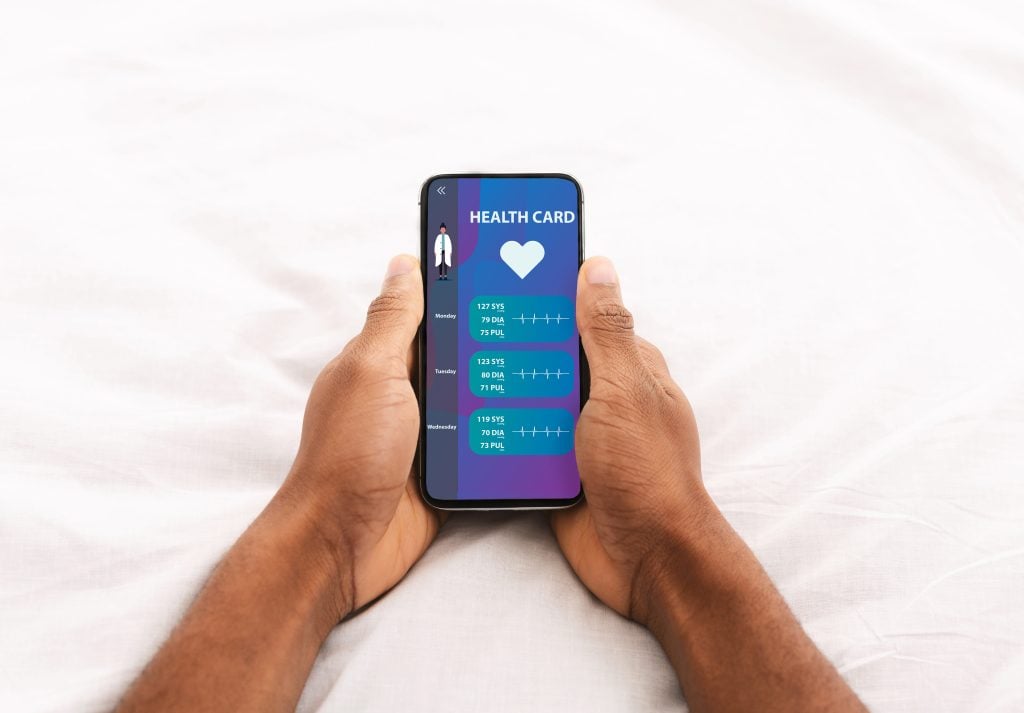
BP Monitor is a free application available for Android, developed by ArtDex Cognoscis on Google Play.
Classified in the Lifestyle category and Health and Fitness subcategory, this app stands out for offering a simple and intuitive way to record your blood pressure readings.
How does the BP Monitor app work?
BP Monitor simplifies blood pressure monitoring with an intuitive process. Users manually record their readings, viewing trends through clear graphs.
With a user-friendly interface, the application prioritizes privacy by storing data locally. It is important to note that it does not perform automatic readings, requiring the use of a blood pressure monitor.
These are some of the application's features:
- Manual recording of readings: Users can manually enter their blood pressure readings, making it easier to track over time.
- Intuitive Visualizations: Presents graphs and trends in a clear and understandable way, allowing users to identify patterns in their readings.
- User-friendly interface: BP Monitor's interface is designed to be easy to use and navigate, making the recording and tracking process accessible for everyone.
- Authenticity of readings: the application does not perform automatic readings, emphasizing the importance of the authenticity of the information. Users need to use a blood pressure monitoring device to manually check and enter their readings.
So, it is these features that, when combined, make BP Monitor a useful tool for simplifying and improving cardiovascular health monitoring.
Does the BP Monitor app take blood pressure measurements?
No, as mentioned previously, we emphasize that the BP Monitor application does not perform automatic blood pressure measurements.
That's because, it is designed to allow users to manually record their own blood pressure readings.
Therefore, users need to use a separate monitoring device to perform measurements and then manually enter this data into the application.
BP Monitor simply provides an organized and intuitive platform for tracking these readings over time, offering clear views and helping users identify patterns and trends in their blood pressures.
Advantages of using the application to monitor blood pressure:
There are numerous advantages of using the BP Monitor application to monitor blood pressure, after all, it allows personalized monitoring of readings over time.
Its intuitive visualizations, such as graphs and trends, make it easy to identify patterns and changes in readings. This allows users to better understand how factors such as eating habits, exercise and stress can influence their cardiovascular health.
Additionally, its reminders encourage users to take measurements regularly, promoting consistency in blood pressure monitoring, which helps with early detection of potential problems, allowing for proactive intervention.
Finally, you can share the data with healthcare professionals, which is particularly useful in medical consultations, enabling doctors and nurses to have access to accurate and up-to-date information, which facilitates a more detailed and personalized assessment.
How and where to download the BP Monitor app?

If you want to download BP Monitor, you can click the button below and you will be taken directly to the Play Store.
However, if you prefer to go the manual route, just open your cell phone's app store and search for the app. Then, download the application and, once the installation is complete, you can start using it.
But know that the useful apps don't end there! Did you know that there are apps that can help you monitor your glucose?
Check out the best options in the next content!

Application to measure glucose: discover the best
Understand why apps are essential in diabetes care. Enjoy efficient logging, fast data access, and device integration!
Trending Topics

INSS: STF has already approved the Whole Life Review? Who is entitled?
Many pensioners will soon be able to request the INSS Lifetime Review, a pension recalculation that has already been approved by the STF plenary.
Continue lendo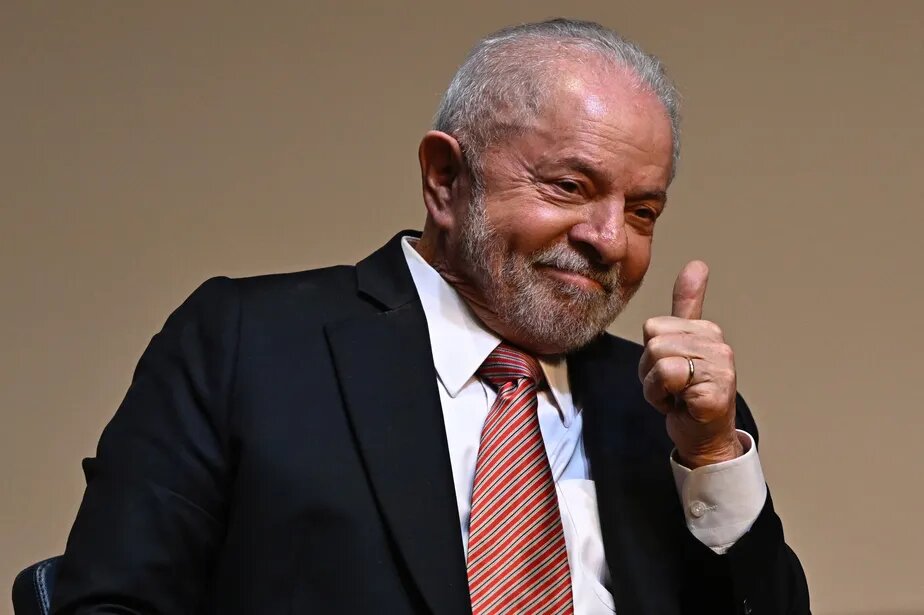
New Bolsa Família is announced by Lula and the value of the benefit can exceed R$ 1,000; Look
Recently the Government launched the New Bolsa Família. The event was attended by President Lula, Wellington Dias and also Rita Serrano.
Continue lendo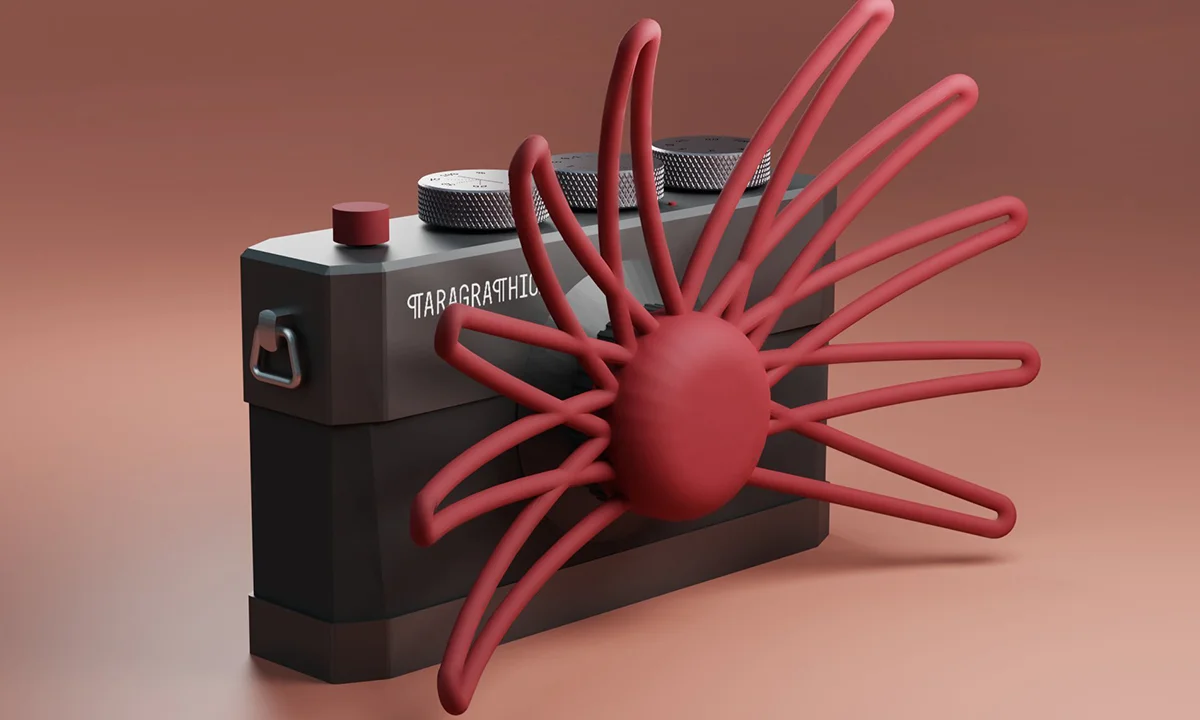
Camera WITHOUT lenses takes photos using Artificial Intelligence; Look
A camera without lenses, which generates images from location data and AI, was presented at the beginning of the week. Check out!
Continue lendoYou may also like

Lula makes BIG demands for Brazilians to receive Bolsa Família
President Luiz Inácio Lula da Silva stated last Wednesday (15) that the new Bolsa Família will be announced next week.
Continue lendo
INSS: Why were BPC loan contracts suspended?
The MP announced by President Lula did not bring changes related only to the Bolsa Família program, but also in relation to the INSS BPC.
Continue lendo
Application to measure blood pressure: check out the best!
See how an app to measure blood pressure works and the advantages of including it in your daily life!
Continue lendo