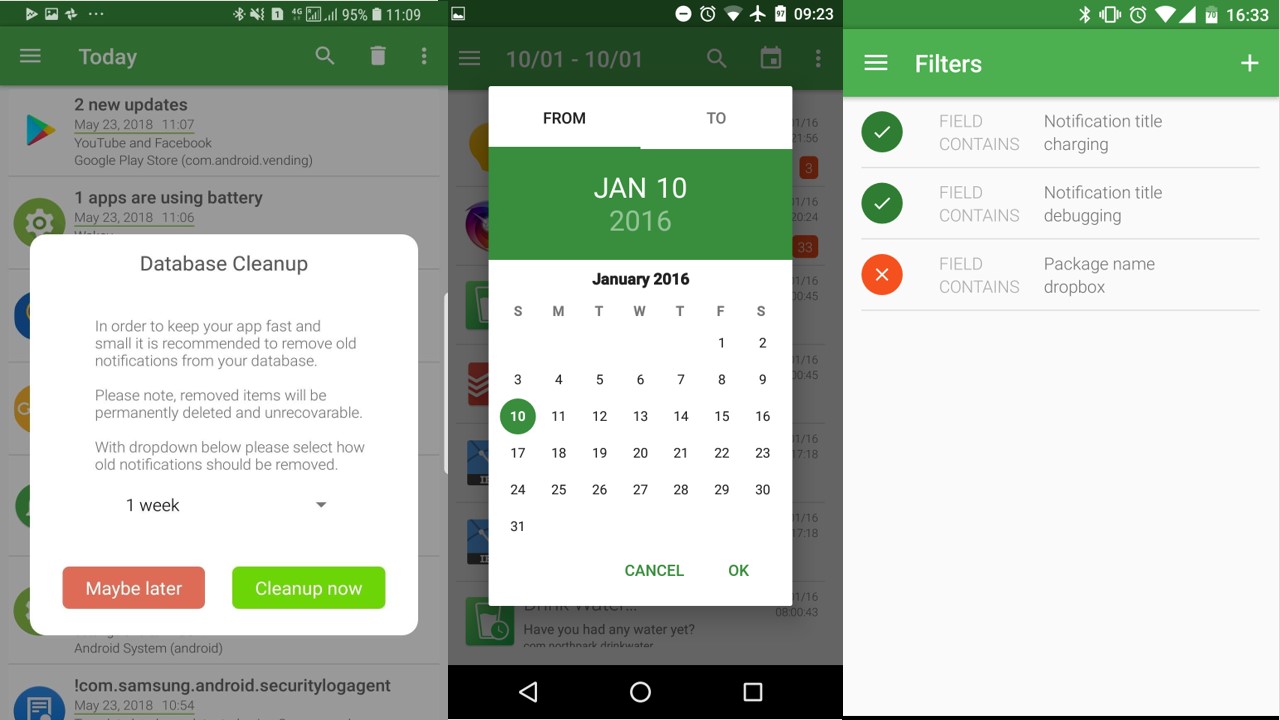Applications
How to recover deleted messages in applications?
It is possible to see that message that your colleague deleted before you saw it. Shall we put an end to curiosity? See the best apps to recover lost messages!
Advertisement
Recover lost conversations or discover messages your contacts deleted!

Have you ever missed an important conversation on your cell phone? Or received a message that was deleted before you even had a chance to read it? Then find out how to recover deleted messages with apps!
In this article, we'll cover how you can recover that conversation you thought you'd lost forever, as well as offering apps to access messages deleted by other people.
Related Searches
Get ready to unlock the secrets behind messages and never again feel helpless about missing an important conversation.
Is it possible to recover deleted WhatsApp messages?
Yes, it is possible! But, this depends on some factors. The easiest way to recover deleted messages is through a backup.
In this sense, WhatsApp allows you to make backups of your conversation history regularly, whether on Google Drive (Android) or iCloud (iPhone).
If you have a recent backup of your conversations, you can restore it and recover deleted messages.
Additionally, it is possible to retrieve messages using applications. These apps use data recovery techniques to access your device's files and recover messages.
How to recover conversations on WhatsApp?

Just as we mentioned, WhatsApp allows you to make backups of your chat history regularly, whether on Android or iOS. Check out a step-by-step guide for both options.
How to recover messages on Android
- Launch the Google Drive app on your device and sign in to your Google account.
- Tap Menu and then Backups.
- If your backups are stored on Google Drive, they will appear in the list.
- To recover chat history using your Google account backup: uninstall and then reinstall WhatsApp.
- When prompted, select the Restore option. Keep in mind that skipping this step may result in the loss of your backup.
How to recover messages on iOS
Before recovering your conversations, make sure you have a backup stored in iCloud. If so, follow these steps:
- Uninstall and then reinstall WhatsApp.
- Verify your phone number and Apple ID.
- Tap the option to restore chat history.
Best apps to recover deleted messages
Now, if you want to recover deleted messages on your Whatsapp that you couldn't read, let's check out which app options are available to help you with this mission.
WhatsDeleted
WhatsDeleted is an application that allows you to view deleted WhatsApp messages, both those that were deleted by the sender and those that were deleted by the recipient.
The application works by saving WhatsApp notifications to a file, and then you can view the content of these notifications, including messages, photos, videos and audios.
For WhatsDeleted to work, WhatsApp notifications must be turned on. Furthermore, it is important that the application has access to your device's notification history.
WhatisRemoved+
WhatisRemoved+ operates in a similar way to WhatsDeleted, archiving WhatsApp notifications for future reference.
Therefore, it also allows you to view messages deleted by another person, without them knowing.
To ensure the app works effectively, it is essential that WhatsApp notifications are activated and that the app is granted access to your phone's notification history.
Notification History
Notification History is an app designed to give users an organized view of their device's notification history.
Its simplified and intuitive operation makes it a valuable tool for those who wish to revisit notifications previously received or that were deleted before viewing.
For Notification History to work, it also needs to have access to the files on your device.
See also: how to use WhatisRemoved+!
So, how about checking out a full review to understand how one of these apps works? This way you can recover deleted messages in a simple way!
Below, you can find complete content about WhatisRemoved+, one of the most popular apps on our list. See how to download and use!

How to view deleted messages with WhatisRemoved+
With WhatisRemoved+, you can discover the contents of deleted messages in an instant. Don't suffer from curiosity anymore!
Trending Topics

mySugr app: see how to manage your diabetes with the app
Discover how the mySugr diabetes app facilitates glycemic monitoring. Discover the features and benefits of this practical tool!
Continue lendo
How to view deleted WhatsApp messages with WhatisRemoved+ complete guide
Recover deleted messages on WhatsApp and discover the contents of important messages easily using WhatisRemoved+!
Continue lendo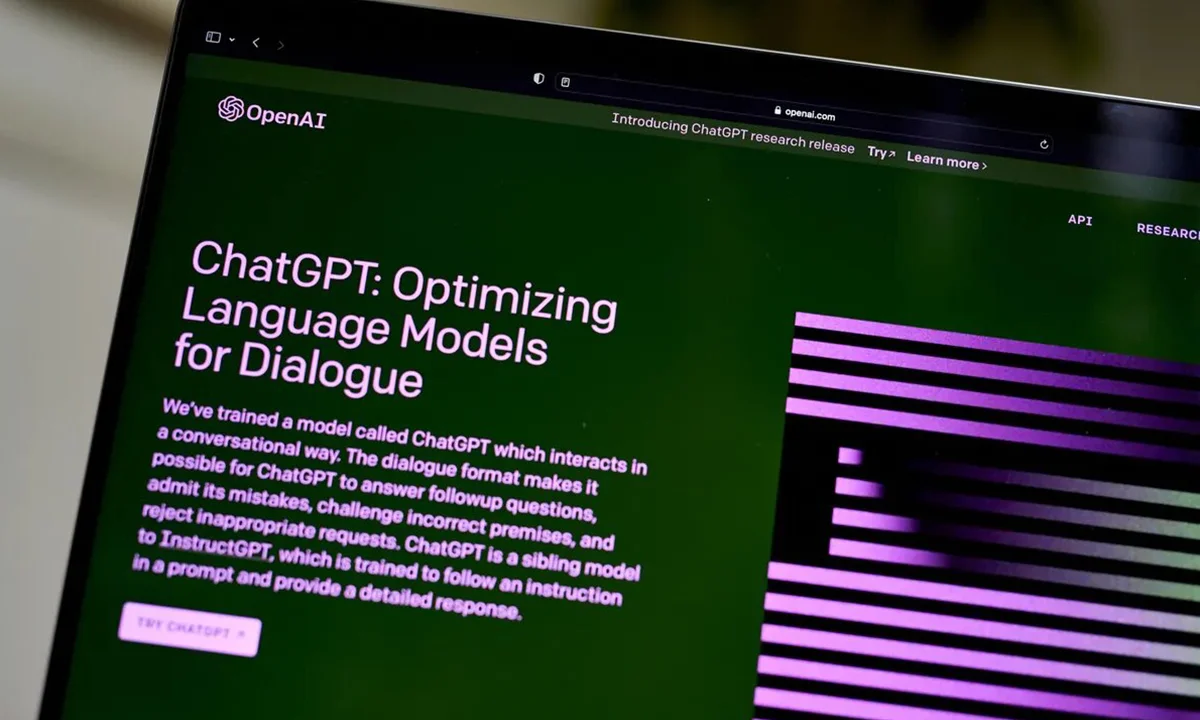
ChatGPT: 3 secret commands to customize the chatbot
Most people use ChatGPT as a question and answer tool, but the AI also has some secret commands.
Continue lendoYou may also like

Bolsa Família makes its penultimate payment this Monday; see who gets it
Another Bolsa Família payment calendar comes to an end. The deposit schedule for the month of February covers the last group next Tuesday, the 28th.
Continue lendo
Tactics to create sparks on the Tinder app!
Discover the secrets to success on Tinder with our practical guide. Learn how to optimize your profile and increase your chances of getting a match!
Continue lendo
Government will announce the new minimum wage in May 2023; Check the expected value
The Government is already planning to announce a new minimum wage for 2023. The announcement should come out on May 1st, when it will come into effect.
Continue lendo