Applications
DiskDigger: how to recover deleted photos from your cell phone with the app
With DiskDigger, you ensure that all your important records are recovered! At the end of the content, see where and how to download the application.
Advertisement
Recover your photos in just a few taps!

How many times have you experienced the frustration of accidentally deleting an important photo?
That special moment, a memorable event or even that image that holds a special meaning – all lost in the blink of an eye.
However, with DiskDigger, you no longer have to worry about losing those memories. This application works to recover deleted photos and documents, providing relief for those moments of anguish.
Read on and discover how this tool works, what features it offers and how you can use it to recover your lost photos and data!

Apps to earn money: make extra income
Discover the best apps to earn money from the comfort of your home and monetize your free time in a practical and effective way!
What is the Diskdigger app?

DiskDigger is an essential tool when it comes to recovering deleted or lost photos and images.
After all, it is known for its ability to recover photos even after system formatting, which makes it a valuable ally in data loss situations.
The application is capable of searching the device's internal memory and memory card for traces of image files in the most common formats, such as JPG and PNG.
An important feature to mention is the option to directly upload recovered photos and images to cloud storage services such as Google Drive and Dropbox, as well as the possibility of sending them via email.
In this way, the app offers an additional layer of security for the recovered photos.
How to recover deleted photos from cell phone with Diskdigger?
Losing important photos from your phone can be disheartening, but DiskDigger is here to help get them back.
So, here's how to use DiskDigger to recover deleted photos from your device:
- Download and install DiskDigger;
- Choose the scanning mode (Cleaning, to recover recently deleted photos, or Deep, to recover photos deleted longer ago);
- Select storage (device internal memory or memory card);
- Scan and select the photos you want to recover;
- Choose the recovery destination (Google Drive, Dropbox or email).
After choosing the destination, DiskDigger will start the recovery process. Therefore, wait until the application finishes and confirm that the photos were recovered successfully.
Remember that it is important to act quickly when you notice lost photos, as the sooner you use DiskDigger, the greater your chances of successful recovery.
Advantages of using Diskdigger
DiskDigger offers a variety of benefits to its users, including:
- Compatibility: It is compatible with a variety of devices, including smartphones, tablets, computers and external storage drives.
- Features: Offers a variety of features to help users recover deleted files, including recovering files deleted from the recycle bin, permanently deleted, or from newly formatted devices.
- Ease of use: It is easy to use and offers an intuitive interface.
Furthermore, it has a high recovery rate, being able to recover photos, videos, documents, music and other files.
It also has a preview tool, which allows users to preview a photo or file before recovering it.
How to download Diskdigger?

To download Diskdigger, access the link below! You will be directed to the app's download page.
You can also follow these guidelines to install the application on your cell phone:
- Access the Google Play Store (Android) or App Store (iOS);
- Search DiskDigger
- Select the Application
- Install and open the app
You now have DiskDigger installed on your Android device and are ready to recover deleted photos.
So, follow the in-app instructions to start the photo recovery process easily and effectively.
We also have other useful app recommendations for your daily life. Access the content below and check out the best apps to clean your cell phone's memory.

5 apps to clear cell phone memory
Free up space and make your cell phone more agile and efficient with the help of these applications. Goodbye, insufficient storage!
Trending Topics

Does the Badoo app really work?
Discover how the Badoo app connects people nearby with verified profiles and safe features for genuine interactions!
Continue lendo
Income Tax is free for 20 million Brazilians
Survey shows that around 20 million Brazilians should be exempt from income tax. Check the details
Continue lendo
Government launches Meu INSS+ virtual card; See what's new
The INSS launched the Meu INSS+ virtual card on Monday. The novelty seeks to offer more inclusion and benefits to policyholders. Check out.
Continue lendoYou may also like

FGTS: Check out 15 WITHDRAWAL possibilities here
In order to withdraw the Service Time Guarantee Fund (FGTS), certain specific circumstances need to be met by the worker.
Continue lendo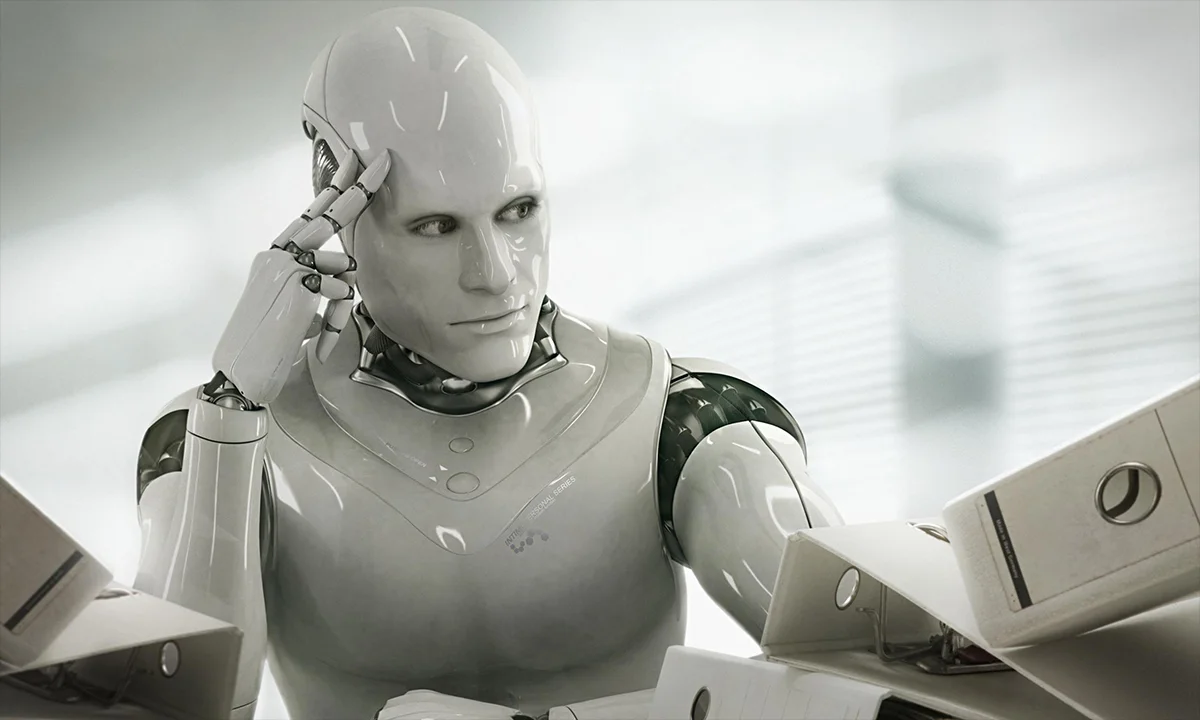
Artificial Intelligence: See professions immune to the advancement of this technology
Workers in different sectors are feeling threatened by the possibility of being replaced by artificial intelligence.
Continue lendo
Discount coupon sites: check out the 5 best
In this content, discover the best discount coupon sites and save on your daily purchases, leisure and entertainment.
Continue lendo
