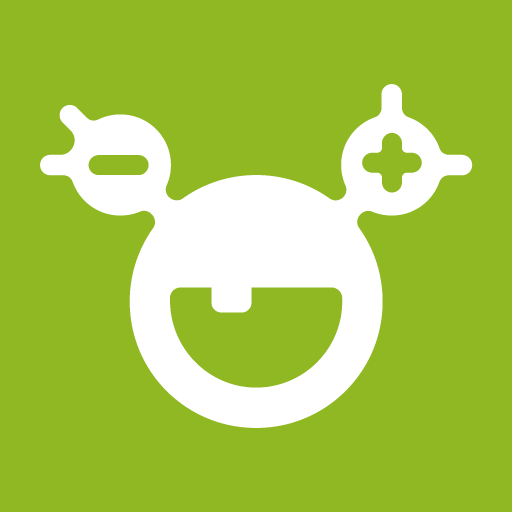Applications
mySugr app: see how to manage your diabetes with the app
Managing diabetes has never been so simple! Explore the advantages of mySugr, transforming healthcare into a smarter journey. At the end of the content, see how and where to download the app!
Advertisement
Make monitoring your glucose hassle-free with mySugr

Do you feel the need to simplify and streamline the diabetes management process? Making a task more efficient and adapted to everyday demands?
The mySugr app turns monitoring glucose levels into an intuitive and effective experience, offering not only essential functionality but also a user-friendly approach that makes all the difference in the journey of those living with diabetes.
In this article, we'll explore everything from what the app is to its distinct features, significant benefits, and even the simplified process of sharing reports with healthcare professionals.
Continue reading and discover how mySugr can be a valuable ally in diabetes management, providing a complete, motivational and simplified vision for a healthier life.
What is the mySugr app?

mySugr is, in addition to an app, an intelligent companion in controlling diabetes.
Imagine having a practical tool that simplifies recording your glucose levels, providing a complete view over time?
With an intuitive interface, mySugr goes beyond the basics, allowing you to track your meals to better understand how foods impact your glucose levels.
Additionally, seamless integration with monitoring devices streamlines automatic data transfer, saving time and effort.
With mySugr, monitoring glucose becomes a simplified and effective experience, contributing to smarter diabetes management. Continue reading and check out all the features of this tool.
What are the features of the mySugr app?
The mySugr app offers a variety of functionalities to facilitate glucose monitoring and promote effective diabetes care. Some of the key features include:
- Logging glucose levels: Allows quick and easy recording of glucose levels over time.
- Meal tracking: allows you to track your meals, helping you understand how different foods affect glucose levels.
- Integration with monitoring devices: Provides seamless integration with glucose monitoring devices, allowing automatic data transfer to the app.
- Customizable Reminders: Provides customizable reminders for important activities like glucose tests and medications to ensure nothing gets forgotten.
- Smart Reports and Analytics: Features smart reports and analytics that help you identify patterns and trends in glucose levels.
What are the advantages of using mySugr to manage diabetes?
Using mySugr to manage diabetes offers a number of notable advantages, after all, this smart app simplifies the process of monitoring glucose levels, making it quick and hassle-free.
With features like detailed meal tracking and seamless integration with monitoring devices, mySugr provides a comprehensive view of your glycemic health.
Personalized alerts ensure essential tasks don't fall through the cracks, while intelligent reporting and analytics offer valuable insights into patterns and trends.
Furthermore, the ability to easily share recorded data with healthcare professionals facilitates more informed consultations.
Additionally, mySugr's user-friendly approach and gamification elements encourage ongoing motivation, transforming diabetes care into a more positive and engaging journey.
How do I share mySugr reports with my doctor?
Sharing mySugr reports with your doctor is a simple and effective process. Follow these steps to ensure your healthcare professional has access to relevant information:
- Launch mySugr on your mobile device;
- Access the reports;
- Select the desired period and generate the report (weekly, monthly or annual);
- Look for the sharing option;
- Choose the sharing method (email or communication app);
- Enter the doctor's contact details and submit the report.
How to download the mySugr app?

Downloading the mySugr app is the first step to simplifying monitoring your glucose levels.
For iOS users, simply go to the App Store, search for “mySugr”, find the app in the results, and download it by clicking the “Get” button. If prompted, enter your Apple ID password to authorize the download.
For Android users, go to the Google Play Store, search for “mySugr”, click on the application in the results and tap “Install”. Wait for the app to download and install on your device.
You can click on the button below to go directly to the application's official website and choose the download option for your cell phone system.
With mySugr installed, open the app, follow the setup instructions and begin conveniently monitoring your glucose levels, including being sure to explore the features and customizations available to suit your individual needs.
If you want to continue browsing the universe of useful applications for your daily life, how about finding out about apps to recover deleted messages?
This way, you will never again experience the desperate feeling of missing a special conversation. Check out:

How to recover deleted messages?
You can recover conversations you thought you lost forever with just a few clicks, and you can even see that message your colleague deleted before you saw it!
Trending Topics

Government will announce the new minimum wage in May 2023; Check the expected value
The Government is already planning to announce a new minimum wage for 2023. The announcement should come out on May 1st, when it will come into effect.
Continue lendo
Safe School: Flávio Dino says the project led to hundreds of arrests
The Minister of Justice and Public Security stated this Thursday that the safe school operation has already resulted in hundreds of arrests
Continue lendoYou may also like

WhatsApp: These 35 cell phones will lose support for the App in February
Since Wednesday, February 1st, several smartphone models have stopped supporting WhatsApp.
Continue lendo
Income Tax 2023: Find out if you will receive it in the first batch
With the deadline for submitting the Income Tax declaration coming to an end, several Brazilians are looking for documents to send to the Federal Revenue Service.
Continue lendo
Minimum wage of R$ 1,320 should not come out before mid-2023, says Government
After meeting with representatives of the trade unions, Lula announced the creation of a working group to deal with the adjustment of the minimum wage.
Continue lendo