Uncategorized
PIS/PASEP and FGTS: How to withdraw the amounts from deceased employees?
Advertisement
Withdrawals from FGTS accounts can only be made in the cases provided for in Law 8,036/90, which provides for the Guarantee Fund. Some of the most well-known FGTS withdrawal situations include unfair dismissal, purchase of housing, serious illness, calamity withdrawal and others.
Other withdrawals will be released on time, such as the extraordinary FGTS of up to R$ 1,000 approved by the government in April this year, or the withdrawal due to inactivity of the FGTS account for 3 years, unknown to many workers.
FGTS withdrawal in case of death of the holder
One of the situations provided for by law in which the Guarantee Fund can be withdrawn is the bankruptcy of the holder. In this case, relatives have the right to withdraw the resources linked to the holder's FGTS account and can request it through the FGTS application or at a Caixa branch.
Documents to request the withdrawal of the deceased employee's FGTS:
- Identification document;
- PIS/PASEP/FGTS certificate issued by Social Security containing the list of dependents entitled to a death pension, informing the name of the deceased worker, PIS/PASEP/CPF number, date of death, benefit number, full name and date birth date of dependents; or
- Declaration of dependent beneficiaries of the pension paid by the Single Legal Regime, obtained by the pension paying body.
Via the App
- When accessing the FGTS App, go to “My Withdrawals”;
- Select the option “Other Withdrawal Situations”;
- Select the withdrawal reason “Death of Employee”;
- Read the information about the deadlines and necessary documents and click on “Request FGTS Withdrawals”;
- Provide the name of the deceased worker, CPF and PIS/PASEP;
- Send the requested documents;
- Check the attached documents and confirm.
To request the withdrawal of funds in person at a Caixa branch, the worker must present an identification document and declaration of dependents signed by an official Federal, Provincial or Municipal Social Security body, or Declaration of dependents eligible for the pension, issued by the paying body of the pension funded by the Single Legal Regime, with the signature of the competent authority.
PIS/PASEP has a withdrawal of R$ 24 billion available
Caixa Econômica Federal recently announced that around 10 million workers will be able to withdraw forgotten PIS/PASEP amounts. The resources are available to individuals who worked with a formal contract between 1971 and 1988.
The withdrawal value will be around R$ 2,300 for each worker, but it depends on the length of time they worked in the formal market between 1971 and 1988. “If it was only for one year, the balance will be lower, if for the entire period, the balance will be higher. It depends on the employee's salary at the time, hours worked and corrections“, explained Edilson Carrogi, vice-president of the Caixa Operating Agent.
The query to remove forgotten PIS/Pasep can be done through the FGTS app. When logging into the app, the message “You have a withdrawal available” will appear to notify Brazilians who are eligible for the benefit.
To withdraw the funds, simply click on the message and then click on “Request PIS/PASEP Withdrawal”. Choose the withdrawal method (account credit or in person), review the data and click “Confirm withdrawal”. The amounts will be deposited into the bank account of any institution indicated by the worker.
See how to request forgotten PIS/PASEP through the app
- Access the FGTS app and go to the “My Withdrawals” option;
- Choose “Other Withdrawal Situations”;
- Choose PIS/PASEP – Death of a Worker;
- Review the documents and select “Request withdrawal”;
- Enter the requested data;
- Review the instructions and click “Continue”;
- Choose the type of document for identification;
- Insert photos of the front and back of the document;
- Check if the image is clear and click “Yes”;
- Select “Next Document”;
- Click on the icon to insert a photo of proof of dependence;
- Check if the image is clear and click “Yes”;
- Take a selfie next to the ID document and select “Continue”.
- Frame your face and document and click “Take Photo”.
- Rate the photo and choose “I liked the photo”;
- Confirm sending the documents in “Confirm”;
- After sending the documents, select “Continue withdrawal”;
- Check that the data is correct and select “Confirm withdrawal”;
- Once confirmed, the request will be made. Then select “Manage my withdrawals”.
After the request, the employee can monitor the progress of the request by accessing the “My withdrawals” option and then “Track my withdrawals”.
See more:
About the author / Tiago Menger
Trending Topics

ChatGPT: Language Model is not a villain as they say
Currently being the most controversial artificial intelligence at the moment, ChatGPT has already arrived, worrying some SEO professionals
Keep Reading
INSS: See payment dates for the month of September
The INSS will begin paying the September payroll for retirees, pensioners and BPC beneficiaries next week.
Keep Reading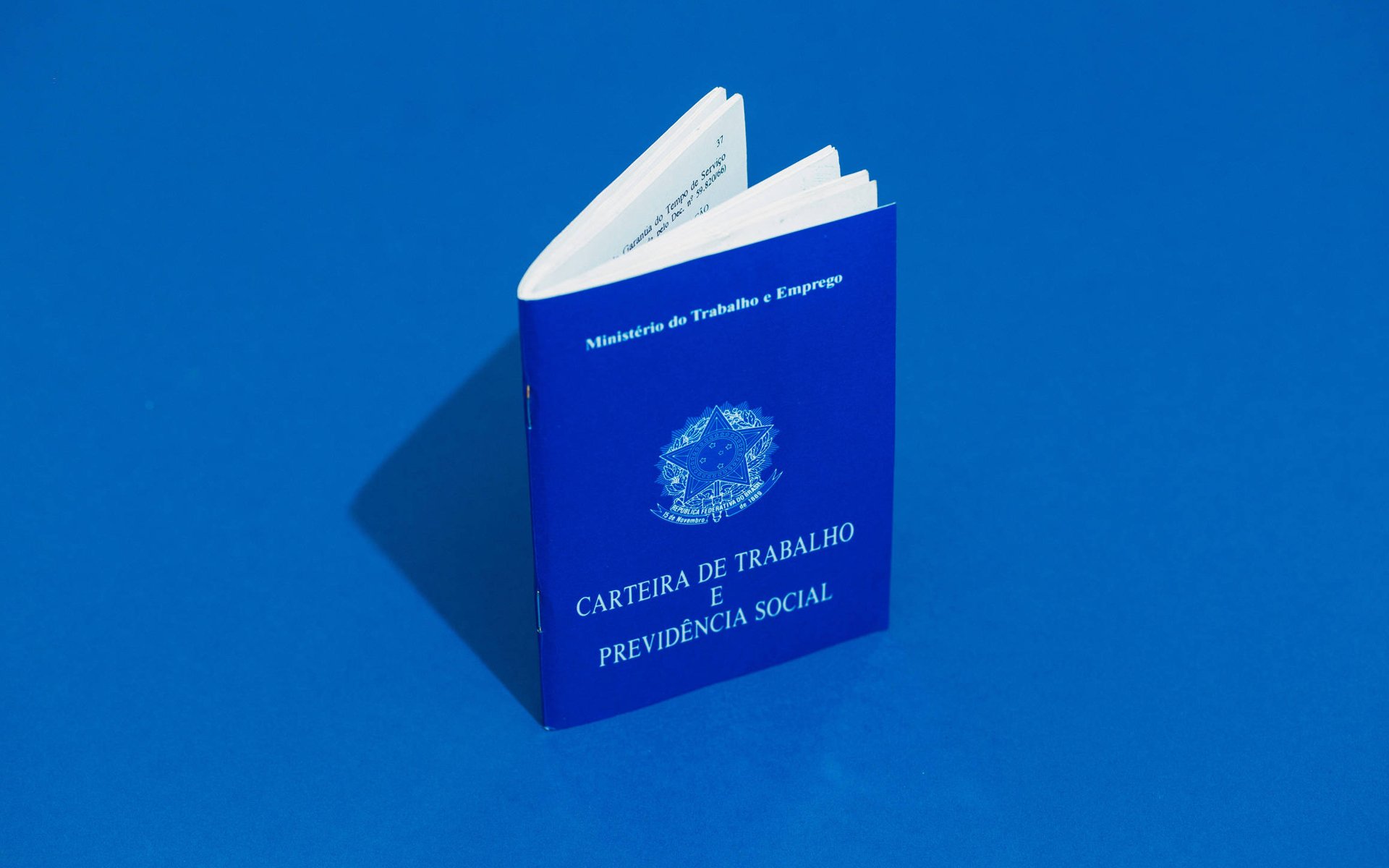
PIS/PASEP 2023: Calendar starts in February; Who will receive it?
In December 2022, the Deliberative Council of the Worker Support Fund approved the PIS/PASEP calendar for 2023.
Keep ReadingYou may also like
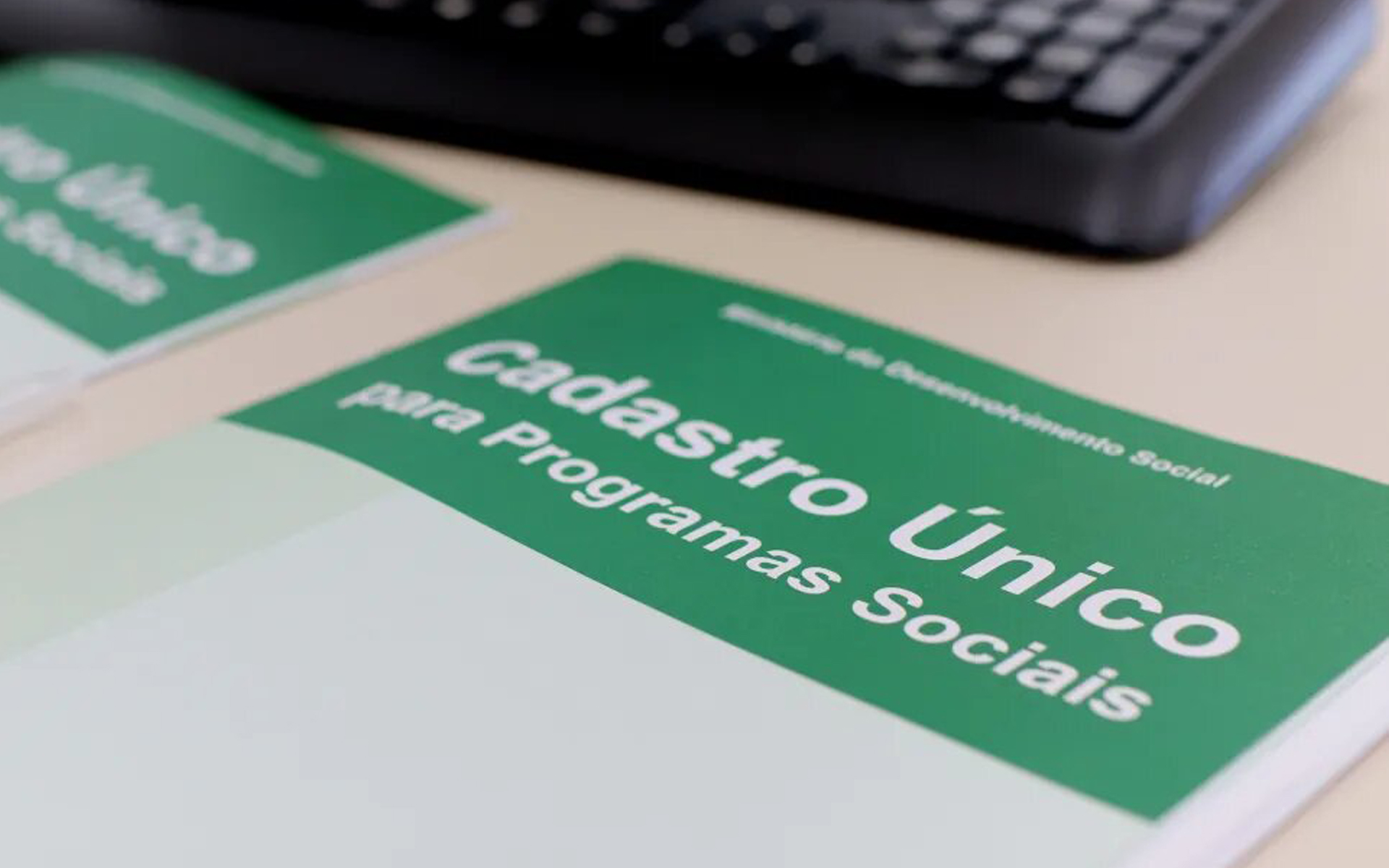
Single Registration will have the option to UNREGISTER; see how to access
Registrants who do not meet the income requirements may, through the Cadastro Único application or website, voluntarily request the removal of their data from the Dataprev system.
Keep Reading
BPC: New value is confirmed for 2023; check out
Following what was determined by Lula, starting in May, BPC beneficiaries will have their payments readjusted to a new value.
Keep Reading
How to download and use the BP Monitor application?
Discover how to monitor your blood pressure with BP Monitor and understand how this technology can simplify your measurement routine!
Keep Reading