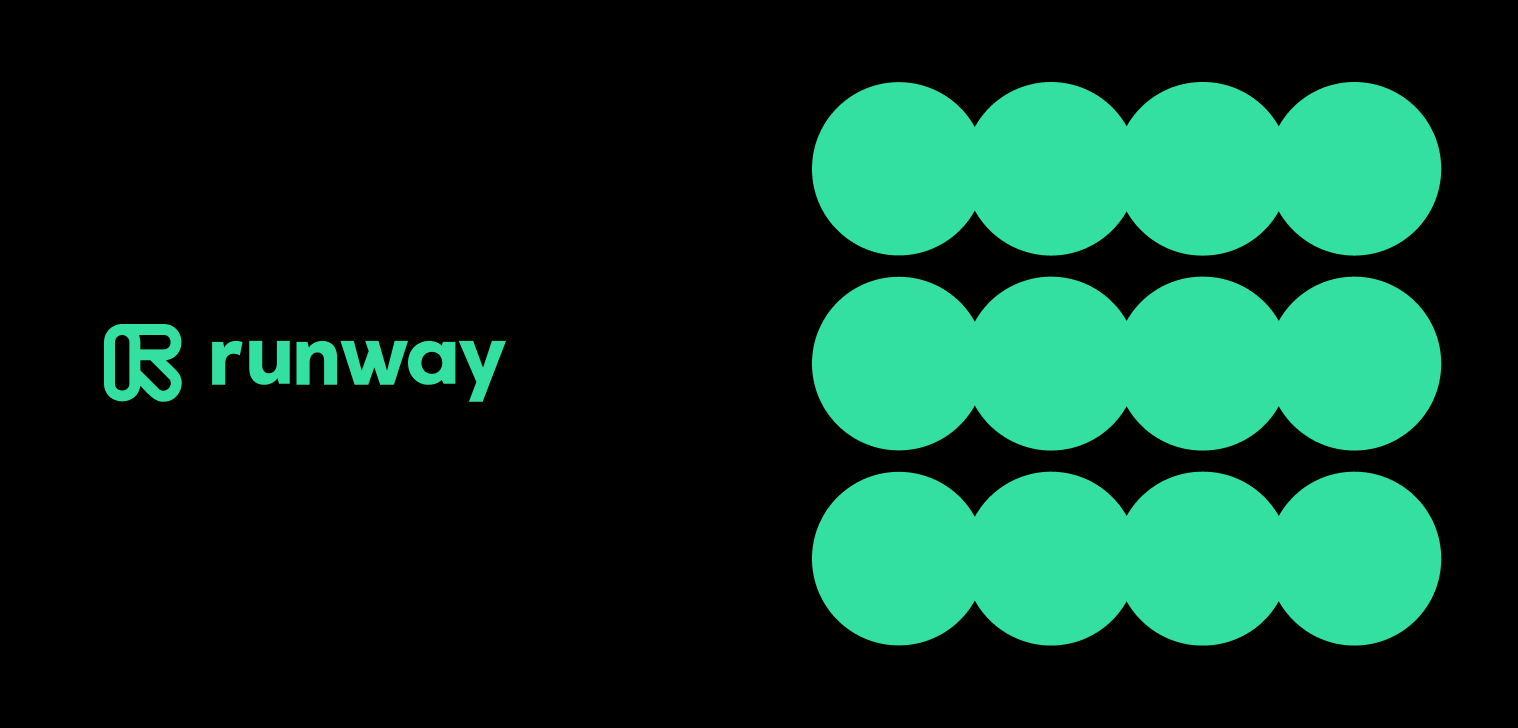Technology
Runway ML: Make editing your videos easier with AI
Transform your videos with ease using Runway ML! Understand the resources and see how to obtain them in the content below.
Advertisement
Automate your editing steps with Runway ML

Artificial intelligence (AI) is becoming an increasingly powerful tool. Now, these capabilities have expanded to video editors, resulting in more creative productions.
The ability to automate complex tasks such as color correction, object tracking and creating special effects has streamlined the way videos are produced.

Synthesia: Create creative videos using AI
Discover how Synthesia is revolutionizing video creation with its Artificial Intelligence technology!
One of the leading tools in this revolution is Runway ML, a platform that simplifies the implementation of AI in video projects.
In this article, we'll explore what Runway ML is, how it works, its main tools, what sets it apart from the competition, and the pros and cons of using it for video editing.
Plus, we'll show you how you can download and start using Runway ML in your own projects. Let's go?
What is Runway ML?

Before we dive into the features and details of Runway ML, it is important to understand what exactly this tool is.
Runway ML is an authoring platform that integrates AI and machine learning into a variety of creative workflows, including graphic design, generative art, music, and, of course, video editing.
Runway ML's biggest difference is its accessibility. It was designed to be used by artists, designers, and creatives without advanced programming knowledge.
This way, you don't need to be an AI expert to make the most of the potential of artificial intelligence in your videos.
How does Runway ML work?
The advantage of Runway ML is its simplicity of use and the wide range of pre-trained AI models it offers.
The tool's interface is intuitive and user-friendly, where you can easily import your videos and apply AI models with just a few clicks, without having to write code.
Additionally, the platform includes a library of pre-trained AI models for various tasks such as object recognition and segmentation, video stylization, and more. Just choose the model that suits your needs!
By the way, while pre-trained models are powerful in their own right, Runway ML also allows you to train your own AI models if you want to perform specific, custom tasks.
To top it off, you can use Runway ML in conjunction with your favorite video editing software, such as Adobe Premiere Pro, Final Cut Pro X or DaVinci Resolve. This makes it easy to incorporate AI into your existing workflow.
Title 2: What are the Runway ML tools?
Runway ML offers a variety of tools and templates that can be applied to video editing. Some of the most notable features include:
- Object detection: Runway ML lets you track and identify objects in your videos, making it ideal for tasks like background replacement or motion tracking.
- Image Segmentation: With this tool, you can isolate specific objects in a video, applying effects only to those areas.
- Video Styling: Easily transform your videos by applying unique artistic styles or visuals to create a unique aesthetic.
- Automatic color correction: The tool can automatically adjust the colors of your video for a more professional and consistent look.
- Video text generation: Create captions and text overlays quickly and accurately, saving time in post-production.
- Video scripting: Automatically convert audio to text, making it easy to create captions and edit dialogue-based videos.
- Background Removal: Eliminate the background in your videos to create virtual backdrops or incorporate augmented reality elements.
Now that you know the most relevant features of Runway ML, you already have an idea of why it stands out from its competitors, right?
However, let's delve deeper! Follow the reading.
How does Runway ML stand out from its competitors?
The AI video editing market is growing, and there are several tools available. So what makes Runway ML special?
As mentioned earlier, Runway ML is notable for its user-friendly interface, which makes AI accessible to those who are not programming experts.
Additionally, the platform offers a wide selection of pre-trained models for a variety of creative tasks, covering more areas than some of its competitors, as well as integrating well with leading video editing software.
This way, you don't have to abandon your favorite tools to take advantage of AI.
If you want to go beyond pre-trained models, Runway ML supports training your own models, allowing for full customization, which isn't possible in all AI video editors.
Additionally, the platform has an active community of users who share resources, tutorials, and projects, making it a solid choice for anyone looking for support and inspiration.
Pros and Cons of Runway ML for Video Editing
Like any tool, Runway ML has its pros and cons, and it's important to know them before considering getting it.
Let's start with the pros, which are information already seen previously, such as accessibility, variety of models, integration with other popular software, personalized training and active community.
Now, let's move on to the cons, which are few compared to the advantages that the editor offers. One of the cons of Runway ML is its cost, as some features and models may require paid subscriptions.
Additionally, some features may require an internet connection to function, which can be highlighted as a cons as well.
What are the Runway ML prices and plans?
Runway ML offers three different plans: Basic, Professional and Enterprise. Each plan offers a different set of features and tools, as well as a different upload limit.
Basic Plan
Let's take a look at some features that are part of the basic plan, which is free.
- Green screen fill;
- Motion tracking;
- Text to image generation;
- Color correction;
- Rotoscopy;
- Upload limit: 5 GB.
Professional Plan
To get the pro plan, you have to pay around US$ 9.99 per month, and these are the features that are part of this package:
- All features of the Basic plan;
- Access to advanced features such as: video restoration, 360 video editing, 2D and 3D animation;
- Upload limit: 100 GB.
In fact, Runway ML offers a 14-day free trial for the Professional plan.
Company Plan
In the company plan, prices can only be offered upon request. Typically, they offer these features:
- All features of the Basic and Professional plans
- Access to personalized features and priority support
- Upload limit: Unlimited
How to choose the ideal plan?
The right plan for you will depend on your needs and budget. If you're a beginner content creator, the Basic plan is a great option.
However, if you need more features and tools, the Professional plan is a good choice.
Furthermore, if you have a company that needs more resources to run your productions, the Enterprise plan is the ideal option.
How to download Runway ML?

Now that you're interested in trying Runway ML in your own video editing projects, here are the basic steps to download and start using it:
- Access the official website: click the button below and you will be redirected to the Runway ML website.
- Create an account: You will need to create a free account on the website.
- Choose your plan: Runway ML offers different plans, including a free plan with access to limited features and paid plans with more features. Choose the one that best meets your needs.
- Download: After choosing a plan, download the Runway ML application for your operating system (Windows or macOS).
- Install and open Runway ML: Follow the installation instructions and open the app.
- Start exploring: Once open, you'll have access to the library of pre-trained models and can start experimenting with AI in your videos.
Remember, as with any software, practice is key to mastering Runway ML's capabilities.
So try it out, take tutorials and start creating amazing projects with the help of artificial intelligence.
I hope this content was useful! We even cover different applications and platforms on Cafepost.
Therefore, follow the next content and see our suggestions for applications to free up storage on your cell phone:

5 apps to clear cell phone memory
Free up space and make your cell phone more agile and efficient with the help of these applications. Goodbye, insufficient storage!
Trending Topics

INSS: Retirees are entitled to a new benefit
Will INSS retirees have a new benefit? The Bill, which provides for exemption from proof of illness, being exempt from (IR).
Continue lendo
INSS: Proof of Life can start the automatic process in January; see how
Last Wednesday, the 11th, the INSS informed that it will finalize the remaining details for the regulation of the automatic Proof of Life 2023 process in January.
Continue lendo
Minimum wage: When will the new value defined by the Government begin?
MP 1,143/22 adjusted the minimum wage to R$ 1,302.00 from January 1, 2023. The value means an increase of R$ 43.40 and the hourly value of R$ 5.92.
Continue lendoYou may also like

Tactics to create sparks on the Tinder app!
Discover the secrets to success on Tinder with our practical guide. Learn how to optimize your profile and increase your chances of getting a match!
Continue lendo
Bolsa Família: See the calendar for the month of May
Bolsa Família beneficiaries began receiving another installment of the benefit for the month of May on the 18th. See the calendar.
Continue lendo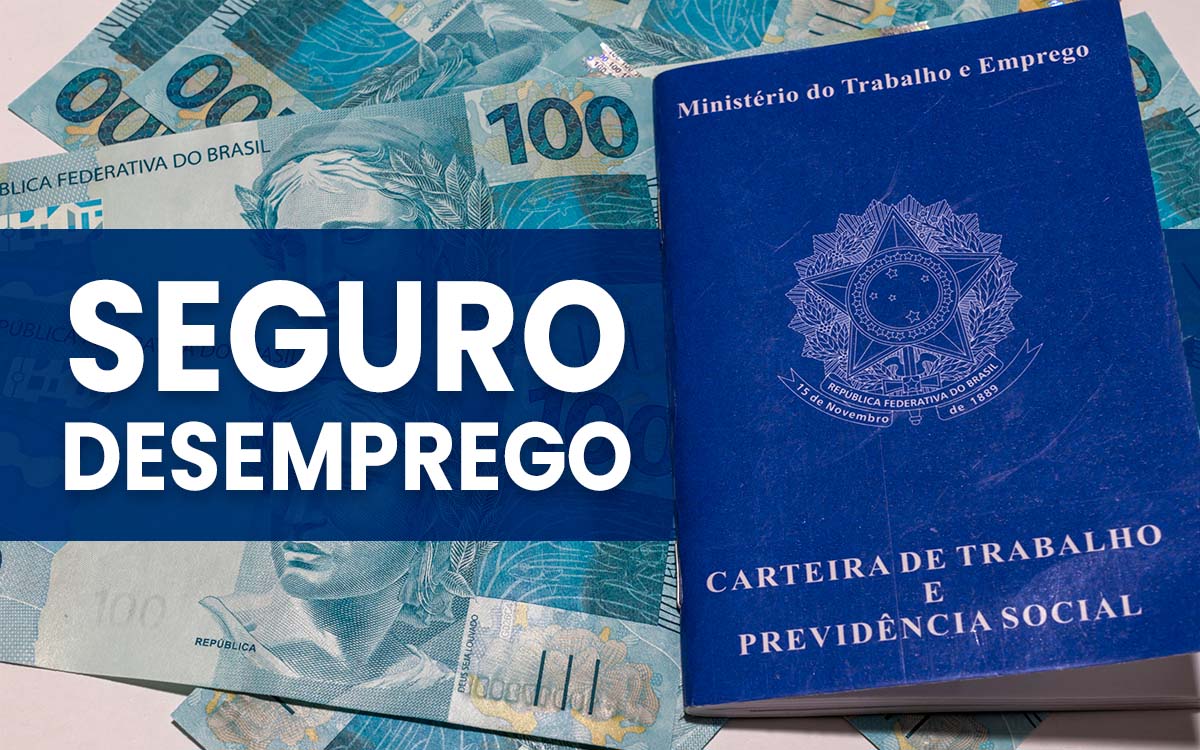
Unemployment Insurance: Table of values is readjusted to benefit the worker
Every worker fired without just cause must receive unemployment insurance. See the adjustment of the amounts to be paid.
Continue lendo