Applications
WhatsApp: Learn how to recover deleted photos and videos
Deleting important files from WhatsApp is more common than it seems. Although recovery seems to be impossible, nothing on the internet is lost.
Advertisement
How to recover deleted WhatsApp files?
If you have lost important documents in the messaging application, below are some ways to recover these files:
1. iCloud or Google Drive
It is important to remember that Whatsapp itself has an automatic backup function that saves media directly to Google Drive (for Android) or iCloud (for iOS). However, it is important that the function is enabled before the user deletes the file, so always leave it enabled.
To activate the automatic backup function, tap the three dots at the top of the WhatsApp main screen and go to “Settings”. Afterwards, go to “Conversations” and scroll down until you find the “Conversations backup” option. Enable it if it is disabled.
2.Specific applications
Some Android apps allow deleted WhatsApp messages to be recovered. One such app is WhatisRemoved+, which detects app notifications to access messages. For this to happen, you must allow the application to access WhatsApp resources.
Afterwards, just tap the WhatsApp icon and select the “Yes, save files” option. Remembering that the application can also perform the same procedure for messages from other Apps such as Telegram and Instagram.
Other WhatsApp-specific files
If the device is synchronized with Google Photos, the user will be able to access a period in which it is possible to recover lost files within 60 days, if the backup option is active. If it is disabled, you can recover files within 30 days.
So, just access Google Photos and, after clicking on “Library”. At the top of the screen, click on the “Trash” folder and all the items stored there. Afterwards, select the photo you want to recover or delete permanently.
Device photo gallery
When cleaning the device, it is common for some photos to be deleted in the process. To recover them, go to “File Manager” and tap “Internal Storage”. Afterwards, select the “Android” folder and then “Media”.
Open the “Com.WhatsApp” folder, then “WhatsApp” and open “Media” again. In addition to photos, other files such as videos, audios, gifs, stickers and other documents can also be recovered in this folder. To do this, simply move the files to the main folders on the device.
About the author / Tiago Menger
Trending Topics

New Bolsa Família starts in March; See what's new
Bolsa Família started payments on March 20th for beneficiaries with final NIS 1 making the first deposit of the new program.
Continue lendo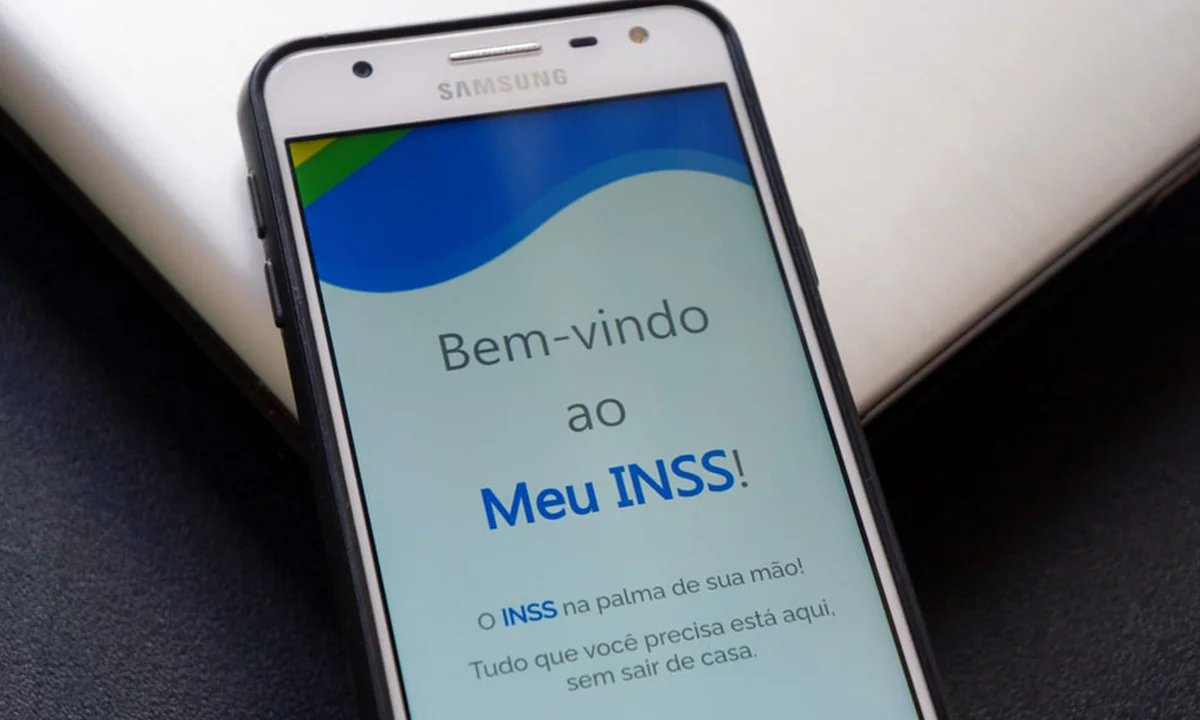
INSS: Government will launch Virtual Card for policyholders; Look
The Ministry of Social Security, together with the INSS, will launch the INSS+ virtual wallet, which will grant direct access to various benefits. Look.
Continue lendo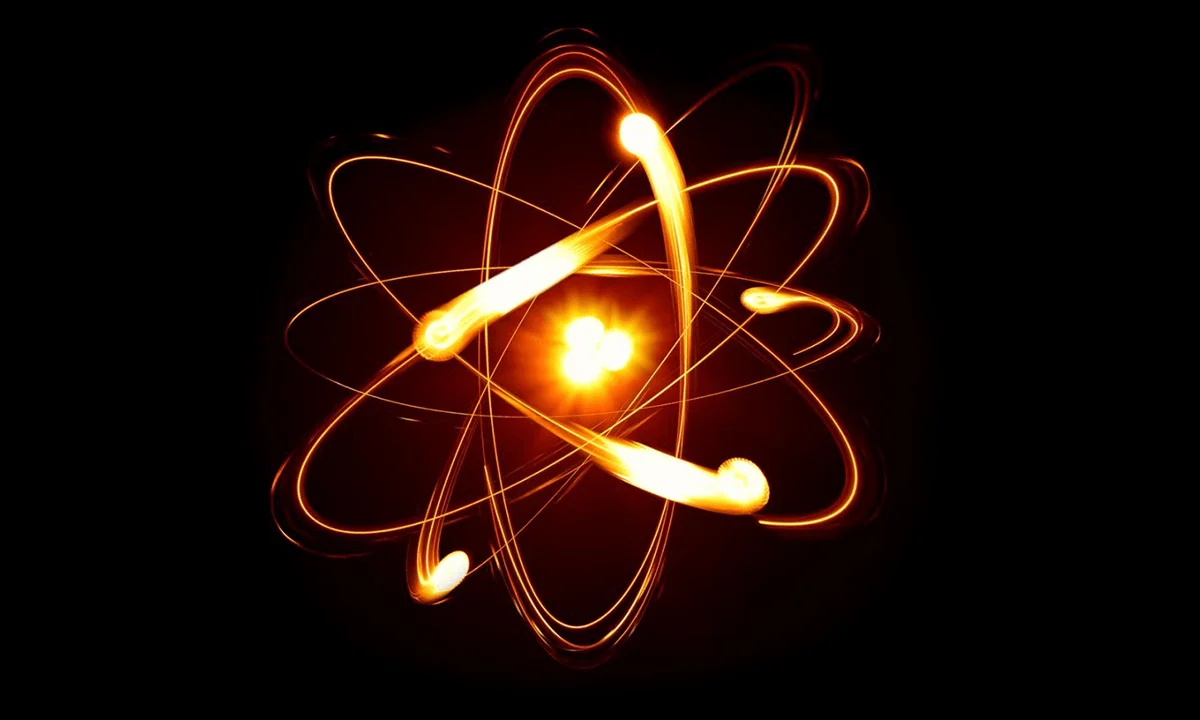
Physicists use quantum mechanics to extract energy from nothing
Physicists have achieved a feat in the field of quantum mechanics that seems to defy the laws of physics: extracting energy from empty space.
Continue lendoYou may also like

Android: 85% of users do not use the latest version of the system
Version 13 of the Android operating system is still far from being one of Google's most popular, according to the company's new survey.
Continue lendo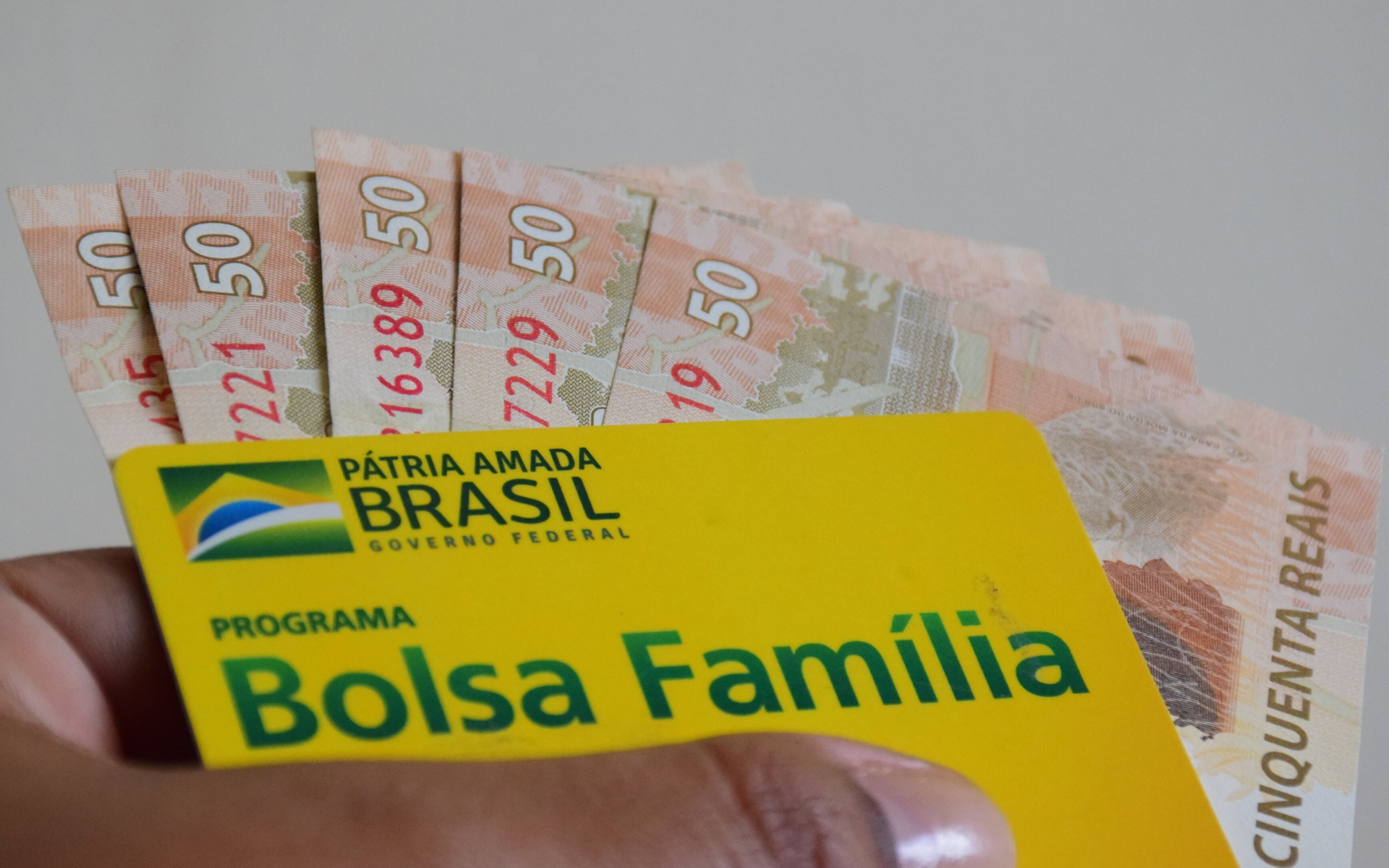
Bolsa Família: 10 million people could be excluded by the Government
Wellington Dias, Minister of Development and Social Assistance, stated that around 10 million families will have to go through a fine-tooth process of the Bolsa Família program.
Continue lendo
INSS: Contributed value is increased after readjustment in benefits; Look
INSS (National Social Security Institute) policyholders who have a loan in progress should pay attention to the new amounts that will be paid this year.
Continue lendo